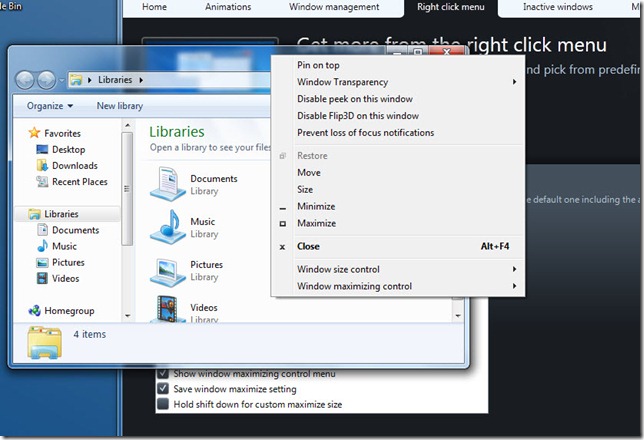I’ve been playing around with WindowFX 5 a lot this week, and although there’s many cool features in it, I wanted to highlight 3 of my favorites that I have found useful. WindowFX 5 is currently in beta and more info can be found here.
http://www.stardock.com/products/windowfx/
Darken Inactive Windows
This is a feature I don’t think you will turn off once you start using it. Enabling this feature will make the windows under the active window darken so you can focus more on the active window. You can control the level of darkness, and there’s even an option to blur the background.
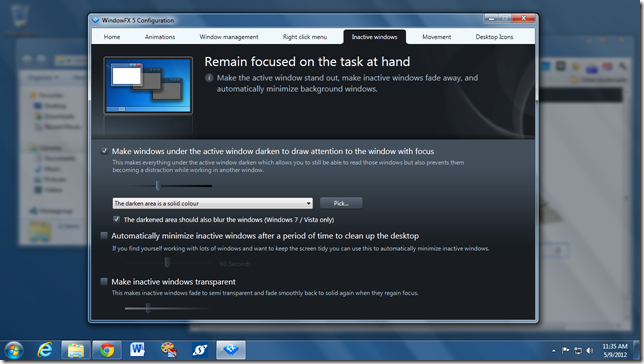
Automatic Minimizing of Inactive Windows
This is found in the same settings as the darken windows setting. This is a pretty simple feature, but is great for people who like to keep a clean desktop. This will automatically minimize inactive windows after a set amount of time.
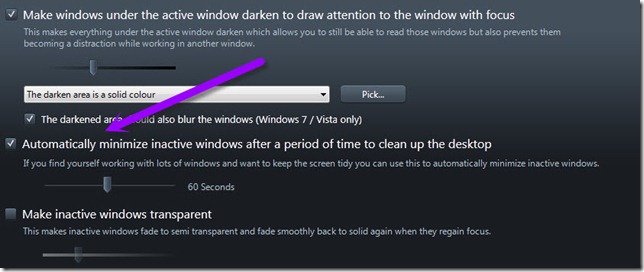
Right Click Menu
When this function is enabled you get many new options when right-clicking a window. You can set a variety of options such as individual window transparency, pinning to top, size control, etc..