My Microsoft Surface is a constant companion. It is absolutely central to my workflow.
One of the challenges I’ve had with it is battery life. There’s a lot of things you can do to help with your battery life but one simple thing I’ve done, for now, is to set the max CPU when on battery to 99%.
Setting the max CPU to 99% prevents the CPU from going into Turbo mode. For me, this accomplishes two things:
(1) I get roughly an extra hour of battery out of the system
(2) I don’t get the annoying fan when I watch videos
Set your maximum CPU while on battery to 99%
Here’s how it works:
Step 1: Download and run http://draginol.stardock.net/files/SP4_Max_Processor_State.zip
Step 2: Go to advanced power settings and go to the new option: Processor Power management
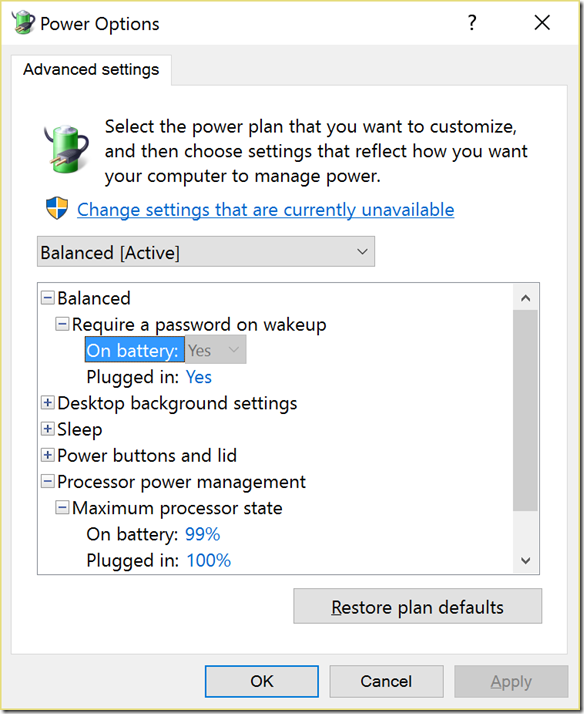
Set the on battery to 99%.
There is no step 3.
You should notice the behavior difference fairly quickly on battery. For one thing, when you have Edge running on an ad intensive site or are watching a video your CPU speed will not go nearly as high (on the other hand, it won’t get power throttled to 0.5Ghz either which is a big benefit).
Hope this helps. Feel free to comment if you have questions.

