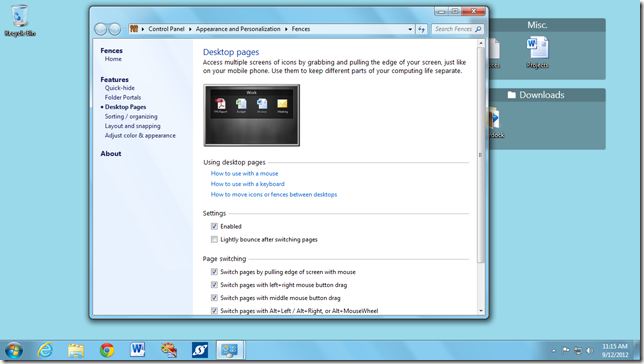Last time we talked about Fences 2 and its new Folder Portal feature. This week I thought we’d take a look at another new feature – Pages. This is a really great feature for people who have a lot of icons on their desk, or like to keep them super-organized with multiple Fences on their desktop.
With the Pages feature, you can create a virtual desktop of sorts with your icons and Fences that can be switched by pulling the edge of your screen. A quick video is really the best way to describe it.
You can configure the pages to be switched alternatively by the middle mouse button drag, keyboard combo’s, and a few other methods. To access all these settings just open up the Fences configuration and select Desktop Pages.