In case you somehow missed it, the beta for Fences 2.0 was released this week. Fences has been a hugely popular app and Fences 2.0 takes that up another notch by adding some really cool features. Today, I wanted to focus on one of them that is my favorite, and that’s folder portals.
This allows you to take a folder and create a Fence on the desktop with the contents of that folder. This is so convenience and useful for so many reasons, but being able to directly interact with a folder as a fence is just cool. Not all folders need or can be placed on the desktop, so this gives you the opportunity to work with them regardless of where they reside on your drive.
There’s two ways to get a folder portal going.
- Right-click and drag on your desktop like you would for a normal fence. You will now have an option for a Folder Portal here.
- Right-click a folder and create the Folder Portal from there.
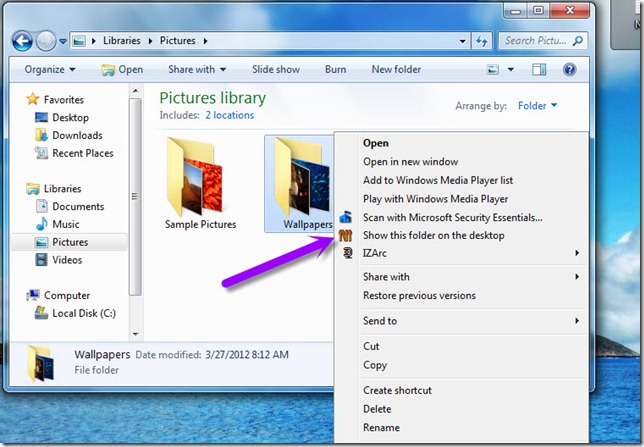

Visit: http://www.stardock.com/products/fences/beta/download.asp for more info.

