UPDATE 1/15/2013 - Removes MOBA mod; updates Balancemod to Ver 1.31
I thought I’d take a moment to post several of the commonly used mods as we’ve had an influx of new players and even some of the folks that have been around for awhile aren’t using the best mods. If you want to just cut to the chase, I recommend simply downloading the following package:
 Pacov’s combined installation package
Pacov’s combined installation package
In order to simplify things for the community, I’ll be maintaining a combined installation package for everyone. As releases to the most popular mods are made, I compile them into 1 executable. All you have to do is download the executable, run the executable, and enable the mods in the in-game demigod mod manager. This will basically be your 1 stop shop to getting the latest versions.
Here’s what’s included in pacov’s combined installation package:
- Enhanced AI
- Enhanced UI
- FavorMod
- Uberfix
- Balance Mod
- MOBA
- No Spirit Citadel Rush
Download here: https://www.box.com/s/kjbn2a9tiimu11a0e5iu
UI MODS
These are mods that improve the in game experience. Some are simple, logical changes like making it so you can always see a number indicating how much HP or mana you have. Other mods provide information on your teammate’s health and items. Yet another one shows you how many minions you have along with their health status. In short, you put yourself at a little bit of a disadvantage by not using these mods and I strongly recommend you use them. I’ve added pictures so that you can easily see the differences between the original and modified UI. Click on the links below to read up for details and to download.
The Enhanced UI mod package
This is a mod that combines the code from the 5 UI mods listed below. If you choose to use this mod, you do not need to download the other UI mods listed below. The only real benefit of this mod is that you only need to enable 1 mod instead of 5 in Demigod, but I recommend using this version. If you have already downloaded my combined installation package, then you already have this.
Bman’s Godlike Team Panel v1.2.3 by bman654 : this creates an overlay menu showing your teammates stats (hp/mana)
Before the mod:

After the mod:

Bman’s Rampaging Minion Overlay 0.6 by bman654 : this creates an overlay showing minion stats.
Before the mod:

After the mod:

Rollover Ally Info v1.4.5 by Chirmaya (1.4.5 updated by pacov): this enables you to move your mouse over a player on your team and see what items they have. Very useful for knowing if a teammate has a sigil, etc.
Before the mod:

After the mod:

Always visible health and mana text by gunblob: This makes it so your health and mana meters always show the text value of your hp as well (instead of just a green and blue bar).
Before the mod:

After the mod:

Enhanced squelch/chat by mithy: This mod simplifies the in game squelch/muting system and provides enhancements to the chat system.
MOD’S THAT EVERYONE MUST HAVE INSTALLED TO WORK
This is worth me taking some time to explain. There are certain mods that will ONLY work if every player in the game has them installed. In most instances, you won’t be able to join a user’s game if you don’t have the mod installed. Anyway, I say that to make this clear. If you host a game with any of the following mods enabled (enabled and installed are very different – enabled means you turned it on in the demigod mod manager – installed means you ran one of the installers), only other players that have these mods installed (note installed – the folks joining your games do not have to enable the mods as long as they installed) will be able to join you. If a player tries to join one of your games and happens to have an older version of a mod installed, they will still likely be able to join, but the game will desync. If you have a game desync within the first few minutes, that’s what happened. You can avoid this by making sure that everyone used my installer to get on the same version.
 Uberfix 1.0X – this is a collection of fixes for bugs created by the community.
Uberfix 1.0X – this is a collection of fixes for bugs created by the community.
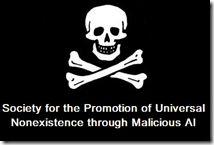 Enhanced AI v1.X – This is an excellent AI mod that vastly improves the vanilla AI. If you even remotely like playing against the AI, use this mod and try it again.
Enhanced AI v1.X – This is an excellent AI mod that vastly improves the vanilla AI. If you even remotely like playing against the AI, use this mod and try it again.
FavorMod v2.X – this is a brilliant collection of new favor items created by another great modder going by Exxcentric. He’s created 20 + new favor items with a variety of new abilities. Try this out for fun!
Balance Mod v1.X - this is a balance mod that's evolved over the past year or so created by Lord_Orion.
Enfo’s Mod v1.3 SP and v1.1 SP/MP – this is another great mod created by Exxcentric. In this mod, you fight wave after wave of creeps on a customized version of the brother’s map. If you are looking to try something new, give this a shot.
MOBA 1.X - This mod places more emphasis on the MOBA aspects of the game. Citadel upgrades are affordable, and citadel upgrade units do not yield gold and XP to the enemy. As such, you'll be wanting to put more emphasis on citadel upgrades compared to normal Demigod. This is also a great opportunity to explore other aspects of Demigod's design that are often unseen in normal games, such as fielding upgraded citadel units early in the game or having heavily upgraded towers.
No Citadel Spirit Rush - The purpose of this mod is to remove an oaks ability to use a "spirit rush" to kill a citadel without nerfing a minion oak in any other way (eg all other structures, creeps, and demigods still take the same level of dmg as normal).

