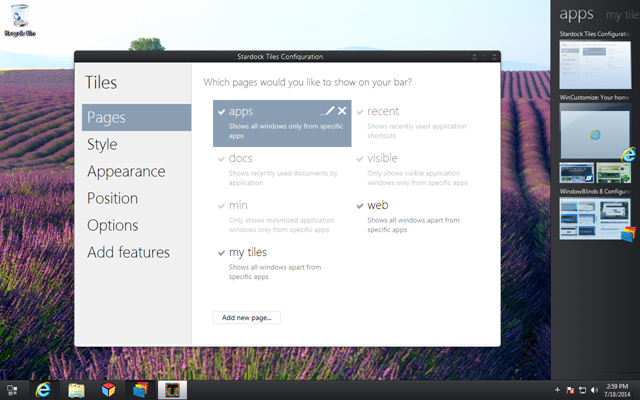Whether you work in a traditional office environment or have your own home office setup, having your Windows desktop working at maximum efficiency is a key step in being as productive as possible. Stardock makes a bunch of great desktop customization and enhancement apps, and while they all offer a benefit to the desktop, I wanted to write about the ones I think are a huge benefit to your productivity as well.
I have used these applications in my home office for years, and I can say without a doubt they help keep my desktop organized and keep my workflow going.
Fences®
Fences is really one of those must-have tools for your desktop. It’s been very popular since it was first introduced and millions of users use it to keep their desktop icons clean and organized. Fences gives you the ability to create shaded areas on your desktop that hold your icons so you can keep them organized and your desktop clutter-free. Multiple fences can be created and their size and shape can be adjust to fit on your desktop just how you like them.
Fences video demo
Get Fences for just $9.99

ObjectDock™
ObjectDock puts an animated dock on your desktop where you can launch applications, file shortcuts, folders, and more. The dock can be customized with custom backgrounds and icons, the size and position can be changed, and effects can also be applied. In addition, ObjectDock also supports docklets which are mini-apps that can display information like the weather, calendar, clocks, and more. ObjectDock also has tabbed docks which makes it easy to organize apps and shortcuts by using sorting them into different tabs. It’s a fantastic way to have quick access to frequently used items.
ObjectDock video demo
Get ObjectDock for just $9.99
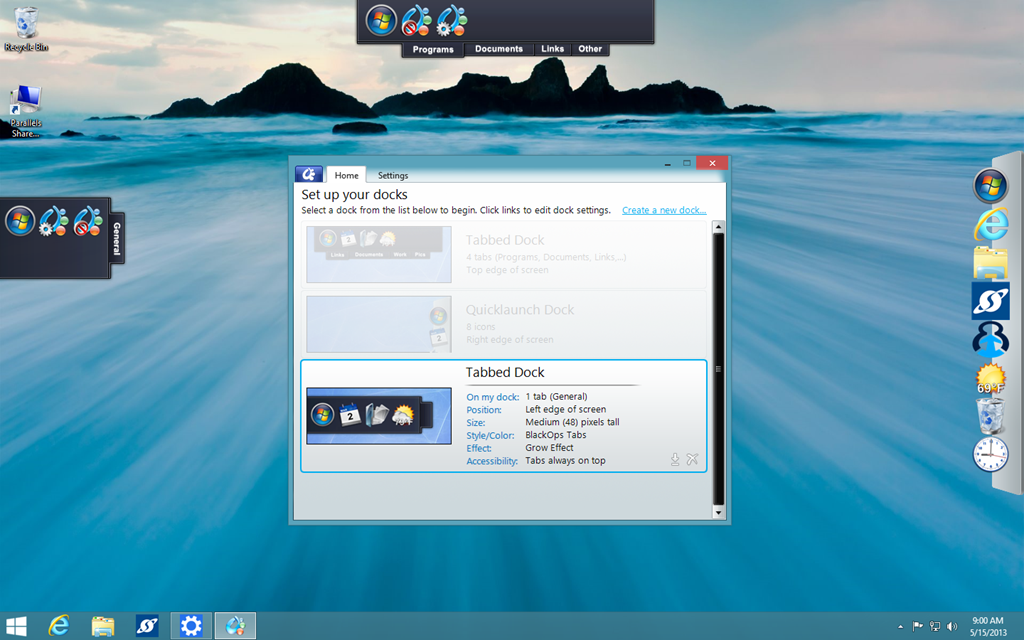
Tiles™
If you have lots of running applications on your Windows desktop then Tiles is an app that can help you greatly. Tiles puts a customizable sidebar on your desktop which contains multiple pages that let you manage your running tasks and application windows. You can switch between pages by swiping your mouse or using the keyboard, and Tiles even supports multi-touch displays.
Tiles video demo
Gets Tiles for just $9.99